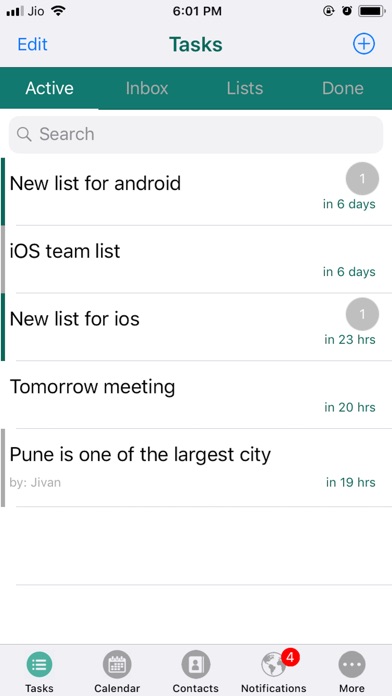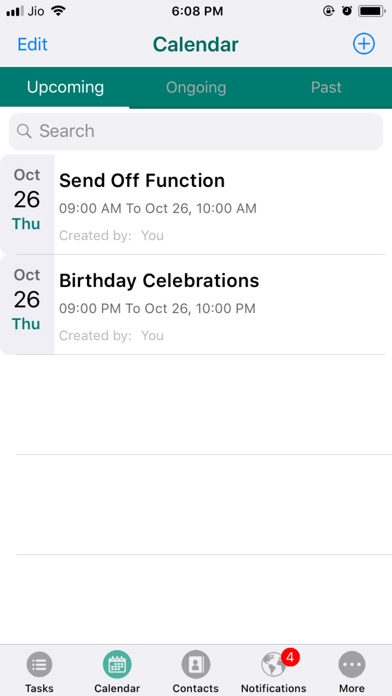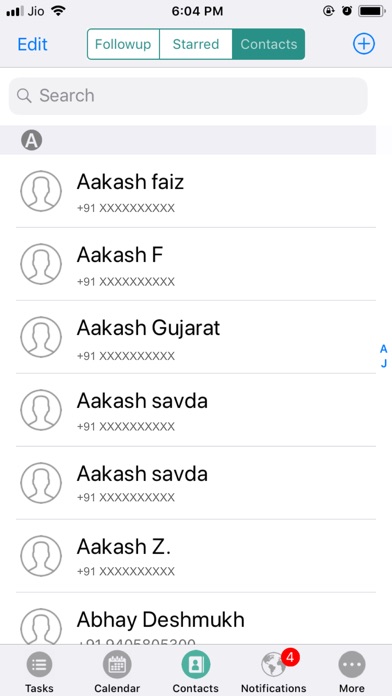IntendDo app for iPhone and iPad
Developer: SOULCONNECT TECHNOLOGIES PRIVATE LIMITED
First release : 02 Nov 2017
App size: 25.23 Mb
IntendDo helps you collaborate with others simply by using their mobile number (no email ID needed). It does not matter whether they are using an Android, iOS phone or Web browser to collaborate. You can access all your information across all your devices.
Use your Mobile to stay organized and on top of all your things to do, events or followups with your key contacts. Add notes, share with other collaborators using their mobile number.
Message around tasks, events and with contacts (separate from your mobile phonebook).
Use Smart voice based quick capture to capture to-dos, list items or calendar items. Smart list management that helps you focus on Active items for your day and upcoming items. Easily reorganize items based on your priorities.
Inbox helps you park overdue items and items with no reminders yet. Share / save websites, articles and links to IntendDo to browse or act on later.
Maintain reminders for followup with your contacts. On being reminded use easy one-click access to call or Internet message them.
Create a separate space for your active personal and business contacts making it easy to call them without having to type their names or search for them.
Reminders help you act on things quickly and efficiently. Notification list gives you access to all your recent activities and reminders.
Set App preferences to define your preferred reminder times for morning, afternoon, evening or night. Use Voice commands to set reminders for these times by simply saying "Today afternoon", "Tomorrow evening" or "Next Week Morning" along with the task. e.g. "Pick up Milk tomorrow morning". This will create a task called "Pick up Milk" and set reminder for tomorrow morning based on your preferred time for morning.
Capture and plan your tasks, events and contact notes even when offline. Cloud / Server backup ensures all your data is accessible across all your devices and on the web.
Swipe right to mark items complete or swipe left to reschedule them. Tap on any item to edit, add collaborators, notes, or message on the item.
Contextual chat/message with replies allows you to keep all your discussions in the right place for easy understanding of all conversations.
Caller prompt - gives you choice of actions after every contact call. You can instantly add notes, set followups, message or callback if needed without having to search for the contact.
Notifications and reminders takes you to the right place to act on the item as needed.
IntendDo organizes everything you need to do in one place with focus on reminders and notes for next action.
At one glance everyday you can know what is important and easily plan your day.
Give IntendDo a try - it makes your mobile truly smart and keeps you connected with important people in your life - to get life done.